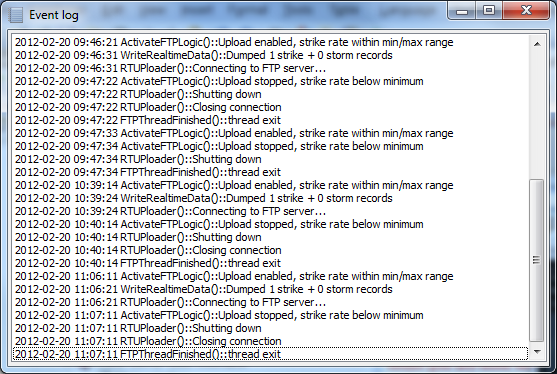Other settings
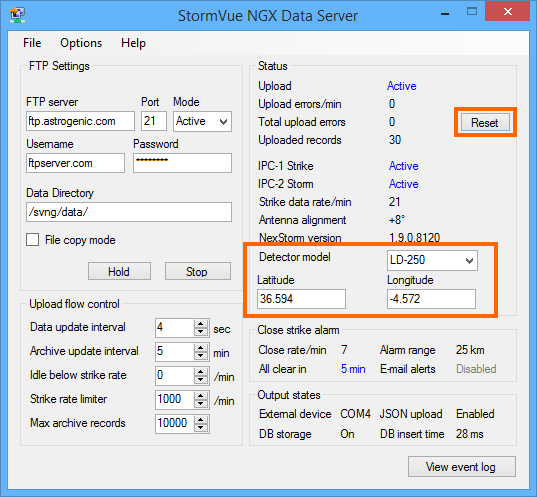
Reset button
Resets the 'Total upload errors' counter.
Detector model
Set this to the correct type of Boltek detector that you are using. This parameter is shown online in StormVue NGX and also used by StormStation 5 NGX for presenting statistical graphs and on-map lightning symbols.
Latitude and Longitude input
For each lightning strike received from NexStorm, the NGX Data Server will convert the bearing/distance data into geographic coordinates. In order for this conversion to be made correctly you must enter your station location coordinates in Degrees Decimal format in these two fields. The provided coordinates should have a minimum of two decimal places, three or four is even better.
When you are done entering settings make sure to save by selecting the 'Save settings' option from the main menu or by pressing shortcut key Ctrl+S.
View event log button
Opens a new window where system messages are logged. The Event log is useful for tracking down problems and observing general performance.